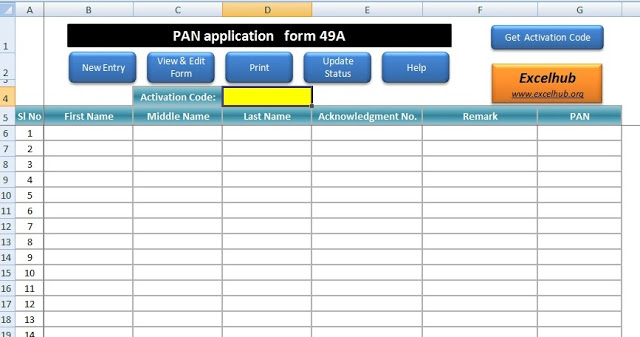Excel text box link to cell to auto update text box or shapes
How to add textbox or shapes? Before learning how excel text box link to cell, if you dont know how to add textbox or shapes in excel, you can refer below steps: To insert textbox, click on Insert on ribbon tab and click on text box. In case if you want to insert shapes to excel sheet, you can goREAD MORE
How to use excel cell function
Version in which excel CELL function can work: Excel CELL function will work in Excel for Office 365 Excel for Office 365 for Mac Excel 2016 Excel 2013 Excel 2010 Excel 2007 Excel 2016 for Mac Excel for Mac 2011 Excel Online Excel for iPad Excel for iPhone Excel for Android tablets Excel for Android phones Excel Starter 2010. AboutREAD MORE
MAC address lookup in excel vba code
What is MAC address? A media access control address (MAC address) is a unique identification assigned to a device network interface controller (NIC) for communication at the data link layer of a network segment. In simple words, this is a unique identification for a device or computer in a network for communication. You can get more details from here HowREAD MORE
Payroll software in excel for FY 2018-19- Latest version
We have released our new version of Payroll Management software. The software is updated for processing salary for Financial Year 2018-19. The tax rates and deductions are updated as per latest amendments. Submit your email to download the file. Enter your email address: For More details about this software Click Here Watch our video about how to use thisREAD MORE
How to use ACCRINT function in excel
Excel version in which ACCRINT function can work: ACCRINT function works in Excel for Office 365 Excel for Office 365 for Mac Excel 2016 Excel 2013 Excel 2010 Excel 2007 Excel 2016 for Mac Excel for Mac 2011 Excel Online Excel for iPad Excel for iPhone Excel for Android tablets Excel for Android phones Excel Mobile Excel Starter 2010. AboutREAD MORE
How to use LEN function in excel
Excel version in which LEN function can work: LEN function will work in Excel for Office 365 Excel for Office 365 for Mac Excel 2016 Excel 2013 Excel 2010 Excel 2007 Excel 2016 for Mac Excel for Mac 2011 Excel Online Excel for iPad Excel for iPhone Excel for Android tablets Excel for Android phones Excel Mobile Excel Starter 2010.READ MORE
How to use INFO function in excel
Excel version in which INFO function can work: INFO function works in Excel for Office 365 Excel for Office 365 for Mac Excel 2016 Excel 2013 Excel 2010 Excel 2007 Excel 2016 for Mac Excel for Mac 2011 Excel Online Excel for iPad Excel for iPhone Excel for Android tablets Excel for Android phones Excel Starter 2010. This function isREAD MORE
How to use CONCATENATE function in excel
Excel version in which CONCATENATE function can work: CONCATENATE function works in Excel for Office 365 Excel for Office 365 for Mac Excel 2016 Excel 2013 Excel 2010 Excel 2007 Excel 2016 for Mac Excel for Mac 2011 Excel Online Excel for iPad Excel for iPhone Excel for Android tablets Excel for Android phones Excel Mobile Excel Starter 2010. InREAD MORE
How to use TODAY function in excel
Excel version in which TODAY function can work: TODAY function will work in Excel for Office 365 Excel for Office 365 for Mac Excel 2016 Excel 2013 Excel 2010 Excel 2007 Excel 2016 for Mac Excel for Mac 2011 Excel Online Excel for iPad Excel for iPhone Excel for Android tablets Excel for Android phones Excel Mobile Excel Starter 2010.READ MORE
How to use SUBSTITUTE function in excel with multiple text replacement
Excel version in which SUBSTITUTE function can work: SUBSTITUTE function will work in Excel for Office 365 Excel for Office 365 for Mac Excel 2016 Excel 2013 Excel 2010 Excel 2007 Excel 2016 for Mac Excel for Mac 2011 Excel Online Excel for iPad Excel for iPhone Excel for Android tablets Excel for Android phones Excel Mobile Excel Starter 2010.READ MORE